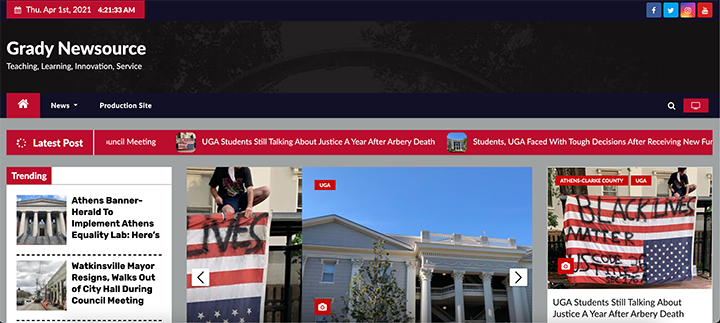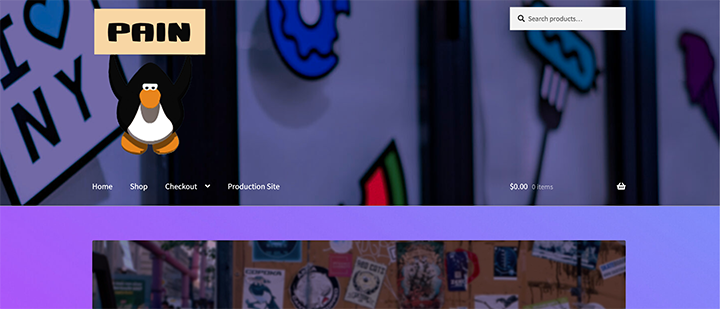Project One
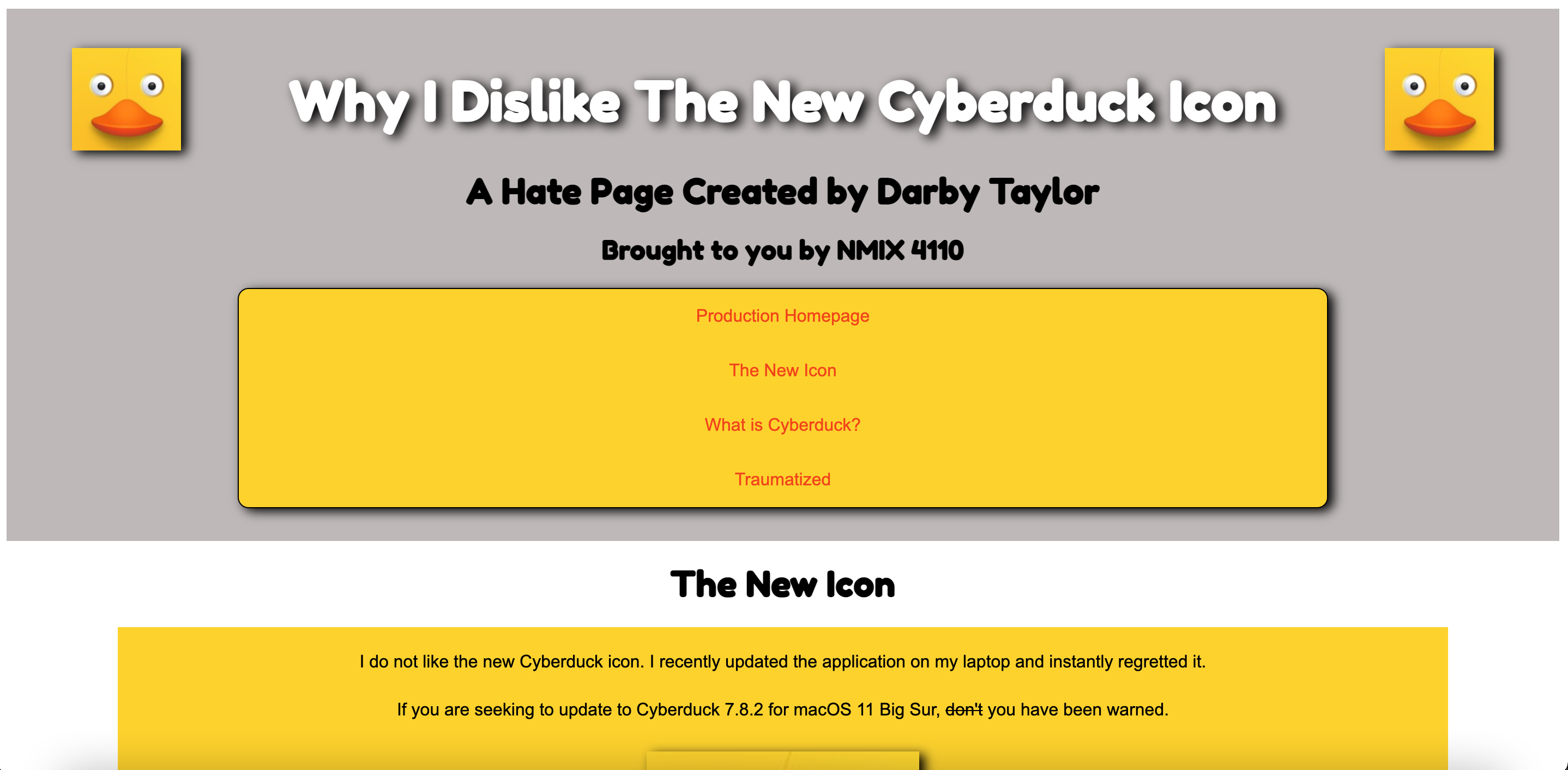
In this first project, I learned how to use HTML and CSS to create a website that links to three different pages. When I first started, I really struggled with remembering all the possibilities of CSS. I went back to Free Code Camp and used a book I had several times to just remind myself of all the stylesheet possibilities. It was a little overwhelming getting started, but I slowly got the hang of things, which was a lot of fun, especially when I remembered to actually save my files and not get frustrated at my laptop. In the future, I want to work on focusing more on the big picture before applying smaller details and elements. At some points, I would find myself more concerned about colors and the specific alignment of elements, when I really needed to be more concerned with content and what was actually going onto my webpage. Also, I think I need to keep learning and practicing with padding, margins, dividers, and basically the entire HTML and CSS hierarchy. Finally, I would love to learn more about animations and keyframes. I didn’t realize how simple they are to make, so it was fun to add the small opacity ones into my header and footer. However, I want to learn more about animations that only begin once a user scrolls to a certain distance on a webpage, since viewers can’t really see my footer animations unless they scroll there immediately or if the animation duration was set to a minute long. Although my first project was relatively simple and the subject was more of a joke, I’m happy with how it turned out, given the skills I have learned thus far, and I am excited to continue learning how to code!
Project OneProject Two

In the second project, I learned how to use Bootstrap and themes to make sophisticated and aesthetically pleasing websites. My panels progressively improved as I became more comfortable with linking external stylesheets and customizing CSS. The most important takeaway from this project was that if you use premade website themes, customize them so they don't look generic. While themes are very beneficial and save a lot of time, your website should be your own, not an exact replica of 500 other sites using the same theme. I really enjoyed learning how to use Bootstrap components, and can't wait to further customize elements to personalize my webpages, make them functional, and appealing to viewers. More in depth reflections on specific panels can be found on the Project Two webpage.
Project TwoProject Three
In the third project, I learned how to use WordPress to create a News Site and a Commerce Site. For the News Site, I used content from Grady Newsource, and for the Commerce Site, I used my own sticker designs I have put up on Redbubble. This project taught me how to use themes, plugins, and customization all through WordPress. I was able to create posts and products with several block elements, and organize them within the theme through categories. I really enjoyed the ease of Wordpess, but admit that it does take a while to get used to and learn all the functions. More in depth reflections can be found on the Project Three webpage.
Project ThreeRIP Project Four
Final Project

In the final project, I did a speculativ redesign of Abbott's Frozen Custard at Edison Square webpage. Since there was only a webpage from our store's location, I dedicated a whole site to information specifically pertaining to this franchise. I had two goals in mind: aesthetics and functionality. I created a cohesive brand identity for the website using the brand's colors, logos, and imagery that pertained both to the company and the specific location. I wanted to create a sense of familiarity while also giving customers a central location to easily find information. Also, I created several forms and pages with information typically sought after by customers, such as our daily menu offerings, job applications, and custom cake orders. I used various plugins to make forms and downloadable PDFs in order to make the customers' lives easier. This project taught me the importance of standing in the customers' shoes. As a former employee of this store, I often got frustrated answering the same questions over and over again. However, I now understand that customers need a place that answers all their questions quickly and effectively. A cohesive and pleasing website that grabs the visitor's attention and leaves them wanting happy and willing to visit the store is a successful one. User experience, aesthetics, and adhering to brand identity are important functions for website design and retaining customers. A more in-depth analysis and comparison between websites can be found in my site reflection.
Final Project